How to Change your FORUM Password
1. After you log into FORUM, choose "System" from the main menu.
2. Select "User Administration"
3. Highlight your name
4. Click on the "New Pa..." button
5. Type in your password twice. It will log you out and you will need to log back in with your new password.