How to Install a Network Printer
1. Go into "Devices and Printers" located in the Control Panel
2. Click on "Add a printer"
3.
Click on the link that says "The printer that I want isn't listed"
4. Click on the radio button next to "Find a printer in the directory", then next
5. Click the "Stop" button
6. Type in the name of the printer (ie, RE62) and click "Find Now"
7. Highlight the printer and click OK. It takes a couple of minutes for it to connect.
8. Decide if you want it to be your default printer or not.