How to Submit a Help Desk Ticket
1. After logging in, always choose Submit an Incident
2. Choose "Computer Hardware"
3.
Type the workstation ID in the field called "Inventory or Printer ID" (this will populate the MFK field)
4. Type a brief summary
5. Provide a description of the issue. Put as much detail as possible in this box, including the name of the person having problems, room number, etc.